XTsCheme, Vol. 1, Version 2
Sometime in 1996 I got it into my head to build a complete desktop scheme
using sounds and images from XTC, my favorite band since 1978. The resulting
whatchamacallit, XTsCheme, Vol. 1, can replace your sound scheme,
wallpaper, screen saver, and system icons for you automatically. It is not,
however, a proper Windows "desktop theme." (At the time I was building
it, desktop themes required Microsoft "Plus," which used to cost
extra.)
Here are some more details, for those of you who are interested in such
things...
DISCLAIMER
 As you might expect, neither
I nor my past, current or future employers take any responsibility whatsoever
for damage, real or imaginary, caused to your machine or its configuration by XTsCheme
and/or its installation program. (Which isn't to say that there will actually be
any; I can at least promise that any such damage won't be intentional.)
As you might expect, neither
I nor my past, current or future employers take any responsibility whatsoever
for damage, real or imaginary, caused to your machine or its configuration by XTsCheme
and/or its installation program. (Which isn't to say that there will actually be
any; I can at least promise that any such damage won't be intentional.)
This package is FREEWARE. All of the images and sounds in XTsCheme
were either originally created by, or are based on material created by XTC, and
are used without permission. The purpose is simply to promote XTC. The included
sounds and images are not to be sold or resold by anyone for any reason, and are
not to be included in any software package that is to be sold, resold, or
otherwise distributed for profit! THIS MEANS YOU!
SCREEN SAVER (XTsCreen.scr)
There's no animation, but XTsCreen does quite a lot of stuff - there are 16
possible combinations of available screen options, so it's like 16 screen savers
in one (well, okay, not really), and it also optionally plays .MID and
.WAV files as long as they're stored in your Windows\Media folder and start with
the letters "XTC." There's even a make-wallpaper feature - just press
F9 while the screen-saver is running, and the current screen becomes your new
wallpaper. (If you like both XTC and Jackson Pollack,
you'll love this feature.) Since everything the screen saver does is
totally random, you never have to have quite the same wallpaper.
If the screen-saver is playing XTC sounds or MIDI files and you need a
"quiet moment," just press F8 and the sounds are squelched until you
press F8 again. The F8 key also acts as a "skip" button for MIDI files
- if a file is playing, press F8 to stop it and F8 again to start at the
beginning of the next one. Cool, huh?
WALLPAPER
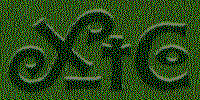 For the tile bitmaps, in
most cases I scanned an original XTC logo and then ran it through a
"tracing" program, manually cleaned up the resulting vector image,
applied background textures and special effects, and then converted it all to 16
colors, after which more tweaking had to be done. But hey, it was fun!
For the tile bitmaps, in
most cases I scanned an original XTC logo and then ran it through a
"tracing" program, manually cleaned up the resulting vector image,
applied background textures and special effects, and then converted it all to 16
colors, after which more tweaking had to be done. But hey, it was fun!
| XTC_Tile1.bmp |
Logo used on "White Music" and
"Drums & Wires" |
| XTC_Tile2.bmp |
Logo from "English Settlement" |
| XTC_Tile3.bmp |
Logo from "Black Sea" |
| XTC_Tile4.bmp |
Logo from "Apple Venus" |
| XTC_Go2Parody.bmp |
"This is a COMPUTER DESKTOP." |
ICONS
There are 28 icons in the collection, all included in a single icon library,
XTCIconLib.ICL. In most cases I didn't bother to create small 16x16 icons (the
32x32 icons were difficult and painstaking enough, thank you).

Installing XTsCheme will replace the following system icons:
| My Computer |
Cover art from "Drums & Wires" |
| Network Neighborhood |
Cover art from "The Big Express" |
| Inbox |
Red & yellow logo from "Nonsuch" |
| The Internet |
Cover art from "English Settlement" |
| Recycle Bin |
Skinny liarbird (empty) and fat liarbird
(full) |
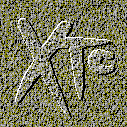 Note: Changing system icons requires alteration of
coded "CLSID" registry key values, making it necessary to either click
on the desktop and press F5 or restart Windows after the installation. Also, if
you've hidden any of the above icons, XTsCheme will not make them visible again.
Note: Changing system icons requires alteration of
coded "CLSID" registry key values, making it necessary to either click
on the desktop and press F5 or restart Windows after the installation. Also, if
you've hidden any of the above icons, XTsCheme will not make them visible again.
Undo feature: The
latest version of XTsCheme will create a file called XTsChemeUNDO.REG
which, if double-clicked, will restore the system icons changed by XTsCheme
back to what they were before XTsCheme was installed. If you installed XTsCheme
prior to Sept. 2, 1997, you can download
xtciconundo.reg which will restore your system icons
to something close to the Windows defaults. However, if your Windows\System
directory is something other than "C:\WINDOWS\SYSTEM", you'll have to
edit this file, changing each instance of "C:\\WINDOWS\\SYSTEM\\" to
whatever your path is, and don't forget the double-backslashes or else it won't
work. (Sorry, I know it's complicated but it's the best I could do without
writing another huge program.)
SOUNDS
I tried to choose sounds that were recognizably XTC-created but short, such
as staccato intro chords, yelps, and unusual drum sounds. Luckily, the
distinctiveness of XTC's material made this fairly easy. All sounds are sampled
from CD's in 8-bit mono at 22.1 KHz, which for performance reasons is how
Microsoft's own event sounds are sampled. Note: The new, revised version
contains two samples from Apple Venus, Vol. 1.
The sound scheme works out this-a-way:
...AND IN CONCLUSION
If you enjoy this stuff half as much as I do, then I enjoy it twice as much
as you!
If you have any ideas or whatever that you'd like to contribute to future
volumes, by all means contact me at xtcware@jh3.com.
Thanks to everyone who made suggestions, reported bugs, or generally got my ass
moving on this project. Good luck 'n' stuff.
John H. Hedges
www.jh3.com
 As you might expect, neither
I nor my past, current or future employers take any responsibility whatsoever
for damage, real or imaginary, caused to your machine or its configuration by XTsCheme
and/or its installation program. (Which isn't to say that there will actually be
any; I can at least promise that any such damage won't be intentional.)
As you might expect, neither
I nor my past, current or future employers take any responsibility whatsoever
for damage, real or imaginary, caused to your machine or its configuration by XTsCheme
and/or its installation program. (Which isn't to say that there will actually be
any; I can at least promise that any such damage won't be intentional.)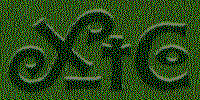 For the tile bitmaps, in
most cases I scanned an original XTC logo and then ran it through a
"tracing" program, manually cleaned up the resulting vector image,
applied background textures and special effects, and then converted it all to 16
colors, after which more tweaking had to be done. But hey, it was fun!
For the tile bitmaps, in
most cases I scanned an original XTC logo and then ran it through a
"tracing" program, manually cleaned up the resulting vector image,
applied background textures and special effects, and then converted it all to 16
colors, after which more tweaking had to be done. But hey, it was fun!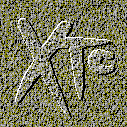 Note: Changing system icons requires alteration of
coded "CLSID" registry key values, making it necessary to either click
on the desktop and press F5 or restart Windows after the installation. Also, if
you've hidden any of the above icons, XTsCheme will not make them visible again.
Note: Changing system icons requires alteration of
coded "CLSID" registry key values, making it necessary to either click
on the desktop and press F5 or restart Windows after the installation. Also, if
you've hidden any of the above icons, XTsCheme will not make them visible again.